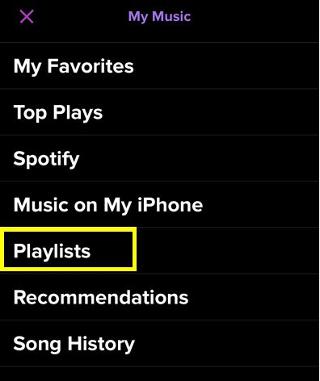To create a playlist:
1. Check-in to any venue
2. Tap "My Music"
3. Tap "Playlists"
4. Tap the plus (+) sign in the upper-right corner
5. Name your playlist
6. Tap "Done"
To add a song to your playlist, simply search for the song and then press and hold its title. When the pop-up message appears, you will have the option to add the song to an existing playlist, create a new playlist, or search for more songs by that artist.