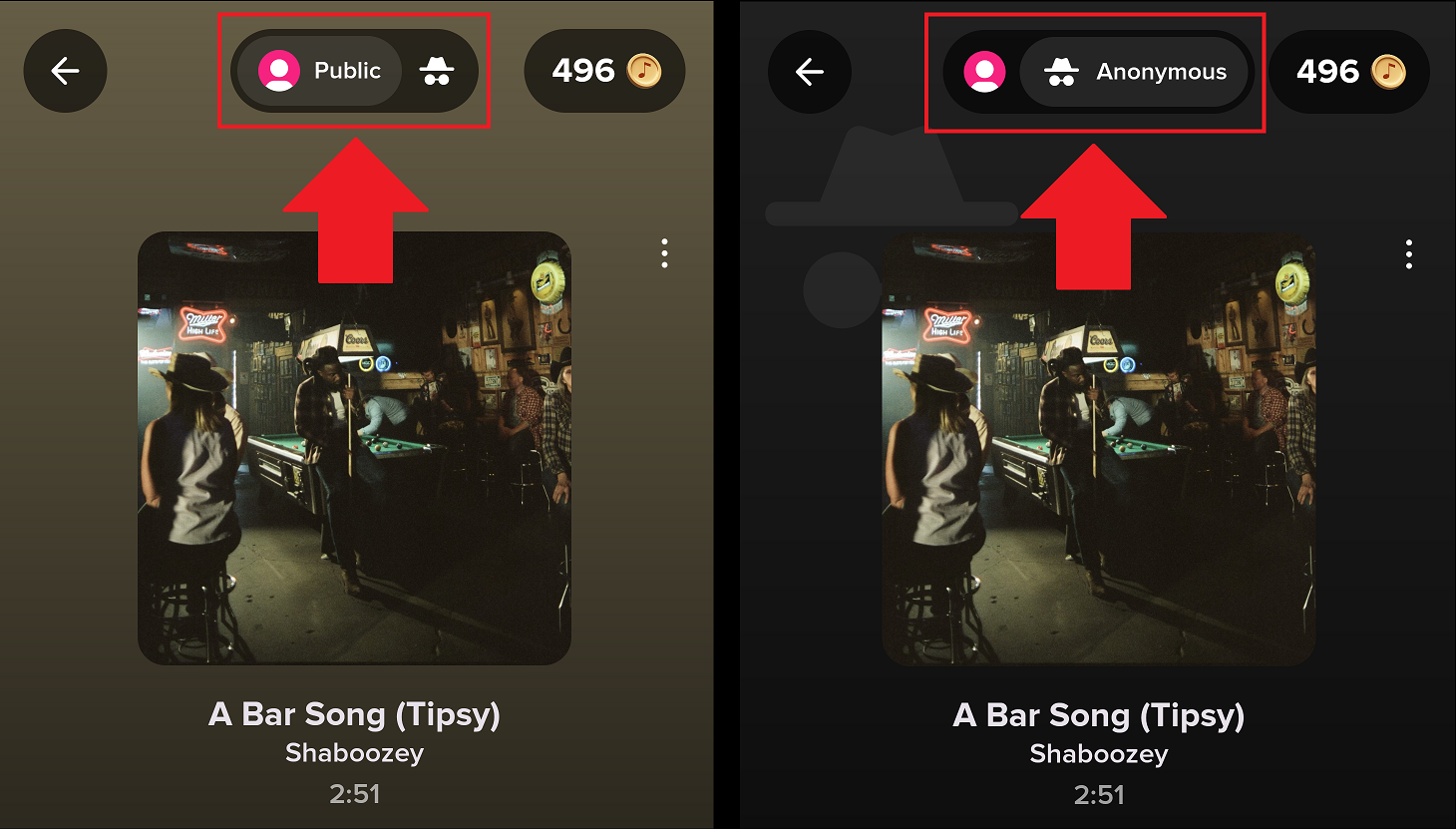While your play mode is set to Public, your username will be visible to other users at the venue after you play a song. Switching your play mode to Anonymous will hide your username on songs you play, causing them to appear as being played by “Anonymous” in the song queue.
While the “Display username” setting is turned ON, your play mode will be set to Public by default. You can temporarily change your play mode for a single song play using the toggle switch that appears above the album cover after selecting your song:
For instructions on how to change the "Display username" setting, please visit our FAQ article: “How can I share or stop sharing my username on the TouchTunes app?”